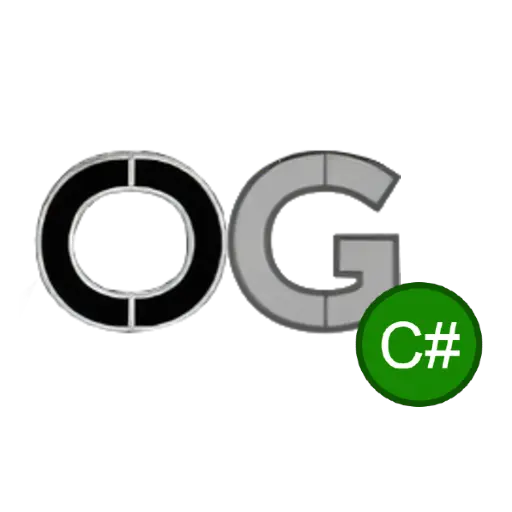Random choice generator
What is the generator used for?
The random choice generator allows you to make decisions quickly without hesitation thanks to its unpredictability.
Multiple values can be specified, such as words, names, numbers, letters, etc. For example, student names can be inserted when the generator is used by a teacher. Additionally, having a random selection can be useful when you have too many things to do at once and don't know where to start.
How to use the generator?
To use it, please select one of the separators offered in the list (comma, colon, vertical bar, space or line break). Then, please insert your data according to the separator selected in the previous step. Clicking the 'Generate' button will take care of selecting one of the data entered in the text field.
Additionally, it is possible to remove the randomly selected item by clicking the 'Remove selected item once selected' checkbox.
A spinning wheel will be implemented at some point to make the process more dynamic and interesting.